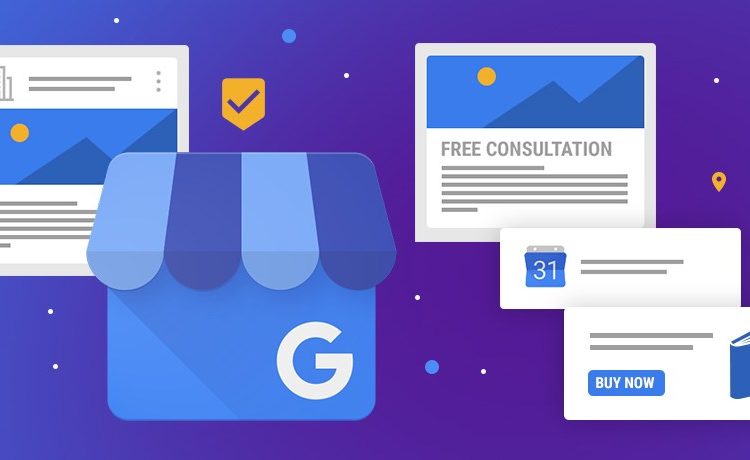
Google My Business (GMB) – the free tool from Google that helps business owners manage their online presence across the search engine and its growing portfolio of utilities – offers the greatest impact for brands seeking local exposure.
Features like Google’s Local Search results (shown in the screenshot below), which break out with a list of nearby businesses and much of the pertinent information needed to find a specific business (e.g., address, business hours, category, reviews) and potentially buy something, further emphasize the need for a GMB listing for both new and established businesses.
Once a new listing is created, a Google Maps location is then generated that synchronizes with traditional Google Search for easy access and searchability. It certainly helps that the clear majority of organic searches come from Google (around 90 percent for worldwide search engine market share), further illustrating the value of a GMB listing.
Starting Your Google My Business Listing
First step to getting your Google My Business listing up and running is to actually conduct a Google search to ensure your business doesn’t already have a GMB listing.
If your business has been around for a while (several years or more), it’s likely it already has a GMB listing and you just need to claim it.
Once successfully claimed, you can manage the information just as if you started the GMB listing yourself years previous.

Fill out the remaining input boxes with your business details, ensuring everything is accurate and grammatically correct (capitalize your business name, street names, etc.).
Be sure to find the best relevant category for your business (there are a lot of variations to choose from).
The last option listed asks if the business being created delivers goods or services to customers at their location. This is valuable for many businesses that operate away from their brick-and-mortar headquarters and, typically, at the home or business of the customer (cleaning services, construction companies, pest control, other home services, etc.).
Verifying Your Google My Business Listing
Once you have submitted your business info and your service area (if applicable), you’ll need to verify your listing. This is crucial for the visibility and performance of your business listing.
It’s probably easiest to verify your listing by mail. By doing so, Google knows the address you’ve provided as a business address exists and you receive mail there.
This helps Google weed out the false listings that will only misdirect users and derail the usefulness of Google Search and Maps, among other tools.
It’s important to recognize that Google won’t display your business or its edits until the business is verified.
You also can’t access any page insights/analytical information or business reviews.
Verification typically takes less than a week, in which Google will send you a verification code postcard that, once you receive, you verify with the enclosed code and your business will officially be live.

